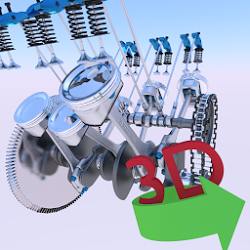
- ソフト名 :3D Engine Interactive +
- バージョン : 2.3E
- カテゴリ :自動車
- Android 要件 : 4.0 以上
- 開発 :
- コンテンツのレーティング : 3 歳以上
3D Engine Interactive +詳細
"3D Engine Interactive +" provides information and visualization on engine 3d and other car mechanisms in 3d. A 3D interactive model helps to visualize the car engine and other mechanisms like "Suspension", "Steering", "Disc Brakes" from all sides. Models can be rotated, enlarged and panned.
Features:
1. Enable/disable 3D parts to see the parts which exactly you want to view.
2. Information of each 3D engine parts and other mechanism. The Information is categorized under the following:
a) Introduction of the part
b) Construction of the part
c) Working of the part
d) Material and Dimensions of the part
e) Types of part
f) Other Applications of the part
g) Extra Information related to the part
3. Parts included in the 3D Engine Model are as follows:
a) Air Filter
b) Air Turbo
c) Camshaft
d) Camshaft Bushing
e) Camshaft Retainer
f) Camshaft Sprocket
g) Crankshaft
h) Crankshaft Bushing
i) Crankshaft Sprocket
j) Cylinder Head
k) Engine Block
l) Engine Valve
m) Exhaust Manifold
n) Front Cover
o) Hex Screw
p) Hose Pipes
q) Intake Manifold
r) Oil Pan
s) Piston Head
t) Piston Pin
u) Piston Rod
v) Piston Rod Cap
w) Rocker Arm
x) Rocker Roll
y) Spring
z) Valve Cover
4. Parts included in the 3D Disc Brake Model are as follows:
a) Brake Pads
b) Caliper
c) Disc Brake
d) Wheel Hub
5. Parts included in the 3D Suspension Model are as follows:
a) Axle
b) Coil Spring
c) Disc Brake
d) Double Wishbone AA Arm
e) Frame
f) Knuckle
g) Tire
h) Rim
i) Wheel Hub
6. Parts included in the 3D Steering Model are as follows:
a) Axle
b) Ball Joint
c) Bellows
d) Control Arm
e) Disc Brake
f) Pinion Gear
g) Rack
h) Shafts
i) Steering Wheel
j) Tie Rod
k) Universal Joints
7. Rotation and Scale Sensitivity of the 3d model can be controlled.
8. Other Mixed settings like background color, illumination color, highlight color can also be altered as per the use.
Usage and Navigation:
1. Rotate the scene by dragging your fingers over the model.
2. Zoom the model in and out by pinching with your fingers.
3. Select the focus mode, and focus on a particular part in a mechanism.
4. Toggle check/uncheck the part options to enable/disable them.
5. Reset the camera to get the initial view of the model.
Note: Currently, the app is in English language only
The App Development Team is working on the simulation (animation) of these mechanisms and will be available sooner.
This is a must have app for engineering students and high school students who are interested in learning about how car moves and how the mechanism works. 「3Dエンジンインタラクティブ+」はエンジン3D及び3Dにおける他車のメカニズムに関する情報及び視覚化を提供します。 3Dインタラクティブモデルは、すべての側面から「停止」、「運営」、「ディスクブレーキ」のように車のエンジンや他のメカニズムを視覚化するのに役立ちます。モデルは、拡大、回転およびパンすることができます。
特徴:
1.正確に表示したい部分を見るために、3D部品を有効/無効にします。
各3Dエンジン部品及び他の機構の2情報。情報は、以下の下に分類されます。
一部のa)のご紹介
一部のb)の構築
c)の一部の働き
d)の材料と部品の寸法
一部のe)の種類
f)は、一部の他のアプリケーション
g)の一部に関連する追加情報
3.次のようにパーツは、3Dエンジンモデルに含ま:
a)のエアフィルター
B)エアターボ
C)カムシャフト
d)のカムシャフトブッシング
e)のカムシャフトリテーナー
f)はカムシャフトスプロケット
g)のクランクシャフト
h)のクランクシャフトブッシング
I)クランクシャフトスプロケット
J)シリンダーヘッド
k)はエンジンブロック
リットル)エンジンバルブ
M)エキゾーストマニホールド
n)は、フロントカバー
O)六角ネジ
p)のホースパイプ
Q)インテークマニホールド
r)とオイルパン
s)はピストンヘッド
t)はピストンピン
u)のピストンロッド
v)のピストンロッドキャップ
w)のロッカーアーム
x)は、ロッカーロール
y)はスプリング
z)はバルブカバー
次のように3Dディスクブレーキモデルに含ま4.部品は以下のとおりです。
a)はブレーキパッド
b)のキャリパー
C)ディスクブレーキ
d)のホイールハブ
次のような3Dサスペンションモデルに含ま5.部品は以下のとおりです。
a)のアクスル
b)のコイルスプリング
C)ディスクブレーキ
D)ダブルウィッシュボーンAAアーム
e)のフレーム
f)はナックル
g)のタイヤ
h)のリム
ⅰ)ホイールハブ
前記部品は、3Dステアリングモデルに含まれる以下の通りであります:
a)のアクスル
b)はボールジョイント
C)ジャバラ
d)のコントロールアーム
E)ディスクブレーキ
f)はピニオンギア
グラム)ラック
H)シャフト
ⅰ)ステアリングホイール
J)タイロッド
k)はユニバーサルジョイント
7.回転し、3Dモデルのスケール感度を制御することができます。
背景色、照明色、ハイライト色など8.他の混合設定は、使用ごとに変更することができます。
使用方法とナビゲーション:
1.モデルの上に指をドラッグすることで、シーンを回転させます。
2.指でつまんで内と外のモデルをズームします。
3.フォーカスモードを選択し、機構内の特定の部分に焦点を当てます。
4.トグルチェック/無効/それらを有効にするには、一部のオプションをオフにします。
5.モデルの初期ビューを取得するためにカメラをリセットします。
注:現在、アプリは英語のみです
アプリの開発チームは、これらのメカニズムのシミュレーション(アニメーション)で作業しているとすぐに利用できるようになります。
これは、工学部の学生とどのように車が移動し、どのように機構作品についての学習に興味のある高校生のためのアプリを持っている必要があります。